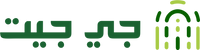تفاصيل المنتج
To ensure maximum Turbo Boost and overclocking performance of AMD's new generation CPU, GIGABYTE AORUS series motherboard equip the best VRM design ever built with the highest quality components.
Ultra Durable SMD PCIe 5.0 x4 M.2 Connector
The first PCIe 5.0 x4 M.2 Slot supports the latest M.2 25110 form factor. Reinforced PCIe 5.0 M.2 connectors with metal shielding to provide higher strength.
GIGABYTE Exclusive DDR5 Circuit Design
Programmable Mode
GIGABYTE s exclusive design unlocks Native DDR5 PMIC secure mode into programmable mode and control Native DDR5 voltage with wide range.
AORUS M.2 Thermal Guard
GIGABYTE Ultra-Efficient M.2 Thermal Guard
With durability in mind, GIGABYTE provides a thermal solution for M.2 SSD devices. The M.2 Thermal Guard prevents throttling and bottlenecks from high speed M.2 SSDs as it helps to dissipate heat before it becomes an issue.
3% Cooler by implementing
2X copper PCB Design
By adopting 2X copper on PCB inner layer, it lowers the components' temperature at least 3% by turning the PCB into a super thin PCB size copper heatsink to dissipate the heat from the components effectively, due to it s high thermal conductivity and lower impedance.
SMART FAN 6
Smart Fan 6 contains several unique cooling features that ensure gaming PC maintain its performance while staying cool and quiet. Multiple fan headers can support PWM/DC fan and pump, and users can easily define each fan curve based on different temperature sensors across the board via intuitive user interface.
802.11ax Wi-Fi 6E
The latest Wireless solution 802.11ax Wi-Fi 6E with new dedicated 6GHz band, enables gigabit wireless performance, provides smooth video streaming, better gaming experience, few dropped connections and speeds up to 2.4Gbps. Moreover, Bluetooth 5 provides 4X range over BT 4.2 and with faster transmission.
Connecting the Future - USB 3.2 Gen 2x2 Type-C‚
Featuring the USB 3.2 Gen 2x2 design which is doubled the performance than previous generation of USB 3.2 Gen 2. It works up to 20Gbps ultra-fast data transfer while connecting to USB 3.2 compliant peripherals. Through the USB Type-C connector, users can enjoy the flexibility of reversible connection to access and store massive amounts of data rapidly.
High-End Audio Capacitors
AORUS motherboards use high-end audio capacitors. These high quality capacitors help deliver high resolution and high fidelity audio to provide the most realistic sound effects for gamers.
Audio Noise Guard
AORUS motherboards feature an audio noise guard that essentially separates the board s sensitive analog audio components from potential noise pollution at the PCB level.
PERSONALIZATION
GIGABYTE motherboards bundle several useful and intuitive software to help users to control every aspect of motherboard and provide customizable lighting effect with outstanding aesthetics to fit your unique personality.
RGB Fusion Multi-Zone Light Show Design
Now offering more LED customizations than ever, users can truly adapt their PC to represent their lifestyle. With full RGB support and a redesigned RGB Fusion 2.0 application, the user has complete control over the LEDs which surround the motherboard.
New User Interface
All new EASY MODE shows important hardware information in one page including CPU clock, Memory, Storage, Fan.
Changelog
List all changes before saving and exiting bios. Quickly review overall settings modification.
My Favorites
Add constantly used items into the favorite menu for quick access.
Intuitive Load Line Curve
Clearly show each loadline calibration setting in an intuitive curve graph.
Storage Information
Show all kinds of storage information including SATA, PCIE and M.2 interface.
ULTRA DURABLE
GIGABYTE Ultra Durable design provides product durability and high-quality manufacturing process. GIGABYTE motherboards use the best components and reinforce every slots to make each of them solid and durable.
PCIe EZ-Latch
Unlock the latch of the PCIe slot easily when remove the graphics card in the PCIe slot.
Q-Flash Plus
Update the BIOS easily without installing the CPU, memory and graphics card.
With GIGABYTE Q-Flash Plus, you don't need to install the CPU, memory and graphics card nor enter the BIOS menu to flash the BIOS. Just download and save a new BIOS file (rename to gigabyte.bin) on the USB flash drive, then press the dedicated Q-Flash Plus button and you re good to go!
Plug 24pin & 8pin power supply cable on motherboard
Download motherboard BIOS file and rename to "gigabyte.bin", save to USB flashdrive, and plug USB flashdrive into Q-Flash USB port
Press Q-Flash Plus button, and motherboard will start updating BIOS automatically.
| Technical details | |
|---|---|
| Motherboard chipset family | AMD |
| Motherboard chipset | AMD X670 |
| HDMI version | 2.0 |
| Motherboard form factor | ATX |
| Component for | PC |
| Audio | |
| Audio output channels | 7.1 channels |
| Performance | |
| Supported storage drive types | HDD & SSD |
| Windows operating systems supported | Windows 10 Home x64, Windows 11 x64 |
| Motherboard chipset family | AMD |
| Motherboard chipset | AMD X670 |
| RAID levels | 0, 1, 10 |
| Audio output channels | 7.1 channels |
| Motherboard form factor | ATX |
| Component for | PC |
| Expansion card interfaces | |
| Audio connector | Yes |
| Processor | |
| Processor manufacturer | AMD |
| Compatible processor series | AMD Ryzen 7 |
| Maximum number of SMP processors | 1 |
| Processor socket | Socket AM5 |
| Memory | |
| Number of memory slots | 4 |
| Memory slots type | DIMM |
| Supported memory types | DDR5-SDRAM |
| Memory channels | Dual-channel |
| Supported memory clock speeds | 4400,4800,5200 MHz |
| Maximum internal memory | 128 GB |
| Storage controllers | |
| Supported storage drive types | HDD & SSD |
| Supported storage drive interfaces | M.2, SATA II |
| RAID levels | 0, 1, 10 |
| Internal I/O | |
| USB 3.2 Gen 2 (3.1 Gen 2) connectors | 1 |
| Front panel connector | Yes |
| Audio connector | Yes |
| Supported storage drive interfaces | M.2, SATA II |
| USB 2.0 connectors | 2 |
| USB 3.2 Gen 1 (3.1 Gen 1) connectors | 2 |
| Number of SATA III connectors | 4 |
| CPU fan connector | Yes |
| Chassis intrusion connector | Yes |
| RGB LED pin header | Yes |
| Rear panel I/O ports | |
| USB 3.2 Gen 1 (3.1 Gen 1) Type-A ports quantity | 8 |
| USB 3.2 Gen 2 (3.1 Gen 2) Type-A ports quantity | 6 |
| USB 3.2 Gen 2 (3.1 Gen 2) Type-C ports quantity | 2 |
| USB 2.0 ports quantity | 8 |
| S/PDIF out port | Yes |
| HDMI version | 2.0 |
| HDMI ports quantity | 1 |
| Ethernet LAN (RJ-45) ports | 1 |
| USB 3.2 Gen 2x2 Type-C ports quantity | 1 |
| Network | |
| Ethernet LAN | Yes |
| Wi-Fi | Yes |
| Wi-Fi standards | 802.11a, 802.11b, 802.11g, Wi-Fi 4 (802.11n), Wi-Fi 5 (802.11ac), Wi-Fi 6 (802.11ax), Wi-Fi 6E (802.11ax) |
| Ethernet interface type | 2.5 Gigabit Ethernet |
| Bluetooth | Yes |
| Bluetooth version | 5.2 |
| Top Wi-Fi standard | Wi-Fi 6E (802.11ax) |
| Features | |
| Windows operating systems supported | Windows 10 Home x64, Windows 11 x64 |
| Motherboard chipset family | AMD |
| Motherboard chipset | AMD X670 |
| Audio output channels | 7.1 channels |
| Motherboard form factor | ATX |
| Component for | PC |
| Expansion slots | |
| PCI Express x16 (Gen 3.x) slots | 1 |
| PCI Express x16 (Gen 4.x) slots | 2 |
| BIOS | |
| BIOS memory size | 256 Mbit |
| Software | |
| Windows operating systems supported | Windows 10 Home x64, Windows 11 x64 |
| Drivers included | Yes |
| Weight & dimensions | |
| Width | 305 mm |
| Depth | 244 mm |
| Packaging content | |
| Drivers included | Yes |
| Cables included | SATA |
اكسسوارات
مراجعات العملاء
الشحن والإرجاع
سياسة الشحن و التوصيل:
تحدد هذه السياسة إرشادات الشحن والإرجاع عند إرسال المنتجات عبر البريد. تشمل هذه الإرشادات تفاصيل مثل التكاليف ومواعيد التسليم والإجراءات الواجب اتباعها في حالة تلف المنتج عند وصوله.
متى نقوم بالشحن ؟
لتوفير الوضوح بشأن مواعيد التسليم المتوقعة لشحنات جي جيت، قمنا بتضمين تاريخ التسليم المتوقع أسفل كل منتج. علاوة على ذلك، يتواصل فريق خدمة العملاء لدينا خلال 24 ساعة عمل من تاريخ الشراء لمراجعة الطلبات وتأكيد مواعيد التسليم.

المواقع التي يتم شحن الطلبات إليها
تقوم جي جيت بإرسال المنتجات من ستة مستودعات في مناطق مختلفة لتسهيل عملية الشحن وتقليل أوقات التسليم. نحن نوظف شركات نقل وأنظمة لوجستية محترفة لتغطية جميع مدن المملكة العربية السعودية، مما يضمن تتبع الشحنات بكفاءة.
كيف نقوم بالشحن؟
في حين تم شحن معظم الطلبات عبر شركات نقل متخصصة مختارة (DHL، OTO، SMSA)، يتم اختيار شركة الشحن من قبل فريق عمليات جي جيت بناءً على نوع المنتج وموقع المستودع وعنوان وجهة العميل. يمكن للعملاء تقديم تعليمات خاصة في مربع التعليقات أو إبلاغ خدمة عملاء جي جيت أثناء مكالمة التحقق من العنوان.
أسعار الشحن:
تقدم جي جيت شحنًا مجانيًا لجميع المنتجات، باستثناء العناصر الخاصة التي تتطلب تكاليف شحن إضافية.
تتبع الطلب:
توفر جي جيت صفحة مخصصة للعملاء لتتبع شحناتهم ومراقبة حالات الطلب بسهولة. يمكن إجراء التتبع باستخدام معرف الطلب وعنوان البريد الإلكتروني الذي تم استلامه عند تقديم الطلب أو رقم تتبع شركة النقل.

توافر المخزون:
في حين أن العناصر عادة ما تكون متوفرة في المخزون، قد يحدث نقص في بعض الأحيان بسبب الطلب المفاجئ. في مثل هذه الحالات، يتم إخطار العملاء على الفور، وتقوم خدمة عملاء جي جيت بإبلاغهم بوقت التسليم المتوقع. يمكن للعملاء غير الراضين عن وقت التسليم المعدل اختيار استرداد الأموال خلال ساعتين.
ضريبة القيمة المضافة والجمارك والرسوم:
يتم تضمين جميع التكاليف، بما في ذلك الشحن وضريبة القيمة المضافة والجمارك والرسوم، بشفافية في السعر المدفوع. تضمن جي جيت إبلاغ العملاء بالتكلفة الإجمالية قبل الشراء من خلال إشعار يتم عرضه بشكل واضح.
أضرار الشحن:
تعطي جي جيت الأولوية للتعبئة الآمنة وتختار شركات النقل المحترفة لتقليل مخاطر التلف أثناء الشحن. في حالة حدوث أضرار، يجب على العملاء إبلاغ خدمة العملاء أو فريق الدعم خلال 24 ساعة من التسليم للحصول على حل سريع.
إعادة الشحنة:
للتعرف على إجراءات الإرجاع، يرجى الرجوع إلى سياسة الإرجاع واسترداد الأموال الخاصة بنا. إذا لم يكن الإرجاع مرتبطًا بمشكلات فنية أو مواصفات المنتج وكان فقط بسبب تغيير الرأي، فإن تكاليف الإرجاع تقع على عاتق العميل. يمكن للعملاء تنسيق عمليات الإرجاع مع فريق خدمة العملاء أو فريق الدعم لإجراء معالجة سلسة.